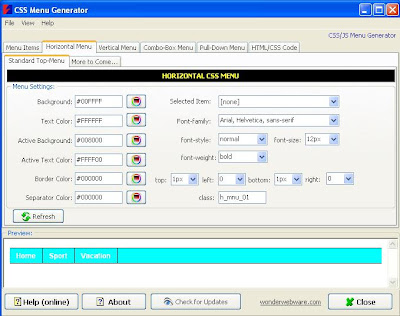This useful Translator if there any visitor from seeing other state or finds your blog, however they doesn't understand your language hence they can apply this widget to translate in to language which they wish. this Widget support has for Indonesian language.
Its the steps is like this :
1. Logins to Blogger then select chooses menu " Layout"
2. Then click at " Add Gadget"
3. Then selected HTML/Javascript"
4. Then enters script following to inside.
------------------------------------------------------------------------
<script src = "http://www.gmodules.com/ig/ifr?url=http://www.google.com/ig/modules/translatemypage.xml&up_source_language=id&w=160&h=60&title=&border=&output=js "> </ script>
------------------------------------------------------------------------
5. Then save.
So Now you ductile your blog..its can be there are automatic translator on your blog...:)
"Blogger" redirects here. For the blog publishing system owned by Google, see Blogger (service).
A blog (a contraction of the term "Web log") is a Web site, usually maintained by an individual with regular entries of commentary, descriptions of events, or other material such as graphics or video. Entries are commonly displayed in reverse-chronological order. "Blog" can also be used as a verb, meaning to maintain or add content to a blog.
Many blogs provide commentary or news on a particular subject; others function as more personal online diaries. A typical blog combines text, images, and links to other blogs, Web pages, and other media related to its topic. The ability for readers to leave comments in an interactive format is an important part of many blogs. Most blogs are primarily textual, although some focus on art (artlog), photographs (photoblog), sketches (sketchblog), videos (vlog), music (MP3 blog), audio (podcasting), which are part of a wider network of social media. Micro-blogging is another type of blogging, one which consists of blogs with very short posts. As of December 2007, blog search engine Technorati was tracking more than 112 million blogs. With the advent of video blogging, the word blog has taken on an even looser meaning — that of any bit of media wherein the subject expresses his opinion or simply talks about something.
The modern blog evolved from the online diary, where people would keep a running account of their personal lives. Most such writers called themselves diarists, journalists, or journalers. Justin Hall, who began personal blogging in 1994 while a student at Swarthmore College, is generally recognized as one of the earliest bloggers, as is Jerry Pournelle.[citation needed] Dave Winer's Scripting News is also credited with being one of the oldest and longest running weblogs. Another early blog was Wearable Wireless Webcam, an online shared diary of a person's personal life combining text, video, and pictures transmitted live from a wearable computer and EyeTap device to a web site in 1994. This practice of semi-automated blogging with live video together with text was referred to as sousveillance, and such journals were also used as evidence in legal matters.
Dr. Glen Barry started publishing the first political blog -- the Forest Protection Blog (originally entitled "Gaia's Forest Conservation Archives") at http://forests.org/blog/ -- in 1993, both to campaign for forest protection and as his Ph.D. project. It began using Gopher in 1993, and has been on the web continuously since Jan. 1995, making it possibly the web's first blog, and certainly the oldest continuously running web based blog. The work has since evolved into the world's largest environmental portals.
Early blogs were simply manually-updated components of common Web sites. However, the evolution of tools to facilitate the production and maintenance of Web articles posted in reverse chronological order made the publishing process feasible to a much larger, less technical, population. Ultimately, this resulted in the distinct class of online publishing that produces blogs we recognize today. For instance, the use of some sort of browser-based software is now a typical aspect of "blogging". Blogs can be hosted by dedicated blog hosting services, or they can be run using blog software, such as WordPress, Movable Type, Blogger or LiveJournal, or on regular web hosting services.
Before blogging became popular, digital communities took many forms, including Usenet, commercial online services such as GEnie, BiX and the early CompuServe, e-mail lists and Bulletin Board Systems (BBS). In the 1990s, Internet forum software, such as WebEx, created running conversations with "threads". Threads are topical connections between messages on a metaphorical "corkboard". Some have likened blogging to the Mass-Observation project of the mid-20th century.
1983–1990
Usenet was the primary serial medium included in the original definition of the World Wide Web. It featured the Moderated Newsgroup which allowed all posting in a newsgroup to be under the control of an individual or small group. Most such newsgroups were simply moderated discussion forums, however, in 1983-1984, one exception, named mod.ber, was created, named after and managed by an individual: Brian E. Redman. Regularly, Redman and a few associates posted summaries of interesting postings and threads taking place elsewhere on the net.
2004–present
In 2004, the role of blogs became increasingly mainstream, as political consultants, news services and candidates began using them as tools for outreach and opinion forming. Even politicians not actively campaigning, such as the UK's Labour Party's MP Tom Watson, began to blog to bond with constituents.
Minnesota Public Radio broadcast a program by Christopher Lydon and Matt Stoller called "The blogging of the President," which covered a transformation in politics that blogging seemed to presage. The Columbia Journalism Review began regular coverage of blogs and blogging. Anthologies of blog pieces reached print, and blogging personalities began appearing on radio and television. In the summer of 2004, both United States Democratic and Republican Parties' conventions credentialed bloggers, and blogs became a standard part of the publicity arsenal. Mainstream television programs, such as Chris Matthews' Hardball, formed their own blogs. Merriam-Webster's Dictionary declared "blog" as the word of the year in 2004.
In 2004, Global Voices Online, a site which "aggregates, curates, and amplifies the global conversation online – shining light on places and people other media often ignore" surfaced, bringing to light bloggers from around the world. Today, the site has a relationship with Reuters and is responsible for breaking many global news stories.
Blogs were among the driving forces behind the "Rathergate" scandal, to wit: (television journalist) Dan Rather presented documents (on the CBS show 60 Minutes) that conflicted with accepted accounts of President Bush's military service record. Bloggers declared the documents to be forgeries and presented evidence and arguments in support of that view, and CBS apologized for what it said were inadequate reporting techniques (see Little Green Footballs). Many bloggers view this scandal as the advent of blogs' acceptance by the mass media, both as a news source and opinion and as means of applying political pressure.
Some bloggers have moved over to other media. The following bloggers (and others) have appeared on radio and television: Duncan Black (known widely by his pseudonym, Atrios), Glenn Reynolds (Instapundit), Markos Moulitsas Zúniga (Daily Kos), Alex Steffen (Worldchanging) and Ana Marie Cox (Wonkette). In counter-point, Hugh Hewitt exemplifies a mass media personality who has moved in the other direction, adding to his reach in "old media" by being an influential blogger.
Some blogs were an important news source during the December 2004 Tsunami such as Medecins Sans Frontieres, which used SMS text messaging to report from affected areas in Sri Lanka and Southern India. Similarly, during Hurricane Katrina in August 2005 and the aftermath a few blogs which were located in New Orleans, including the Interdictor and Gulfsails were able to maintain power and an Internet connection and disseminate information that was not covered by the Main Stream Media.
In the United Kingdom, The Guardian newspaper launched a redesign in September 2005, which included a daily digest of blogs on page 2. Also in June 2006, BBC News launched a weblog for its editors, following other news companies.
In January 2005, Fortune magazine listed eight bloggers that business people "could not ignore": Peter Rojas, Xeni Jardin, Ben Trott, Mena Trott, Jonathan Schwartz, Jason Goldman, Robert Scoble, and Jason Calacanis.
In 2007, Tim O'Reilly proposed a Blogger's Code of Conduct.
Does we must Back up blog? is it important?
You will know that it's very important back up your blog. We can't guarantee that our blog will exist forever. Lately, many blogers lost their blogs because of unpredicted fault . Few months ago I lost all of my blog (it'a about 10 blogs), but now I got some of them back. Since then I know how important to back up our blog. It's really frustating when your hard work suddenly lost.
There is a free service website that allow us to back up our blog. It's name is blogbackuponline. They give us a space for 5 MB. Althought it's small but I think it's enough for us to backup our blog. If our avarage posted arcticle is 1000 character, meaning it can backup until 5000 title. It's for free version. They also provide more features for premium account. Just go to blogbackuponline and back up your blog there.
How to Write script or code in your posting ?
Posted by WIko Setyonegoro, S.Si | 9:35 PM | 1 comments »The first step, you can open this address ; http://centricle.com/tools/html-entities, and than copy and paste the code which will to be written in your posting to available box in centricle.com, next klick "Encode", finish, you was get new script which can placed at your posting. Soon replaced copy with the old code. have a perfect try.
Don't forget read it too :
1. How Create read more at your posting ?
2. How create download facility at blog ?
Before you read this articel, I suggested you to read this first
If you create a blog use wordpress, you will have comment box under your post. but if use blogger.com it's different, under your post is only a link that will open a window to post a comments. It's why webblog use wordpress have more comments in their blog than blogger.com. But don't worry, for us who use blogger, now we can trick it with free service from haloscan comments box. But the risk if you use this comment box is you will lost your previous comments, so think this deeply. If decided to use this commnet box let's begin our class.
Warning : This methode can have many risk, some template is not support for this comment box, it's can cause you lost your post. So you have to back up your template first.
Here's the trick
1. Login to bloger and klick "layout --> Edit HTML, klick "download full templates link to download your template.
2. Then open this website http://www.haloscan.com.
3. You have to sign up first. Then you log in.
4. You will found some tabs menu, First chose "setting" menu, Please set it firs then save.
5. If you did then chose "install" menu.
6. If you use blogger beta, chose radiobutton "Blogger or Blogspot (New Version / Google Login)", if you use blogger classic chose "Blogger or Blogspot (Old Version)". Then click "next" button
6. Click brows button and find your template file. Then click "Upload blogger template" button.
7. After that click "download new template" and save it.
8. Back to blogger "Edit HTML", click "brows" button and find your new template from haloscan. Then click "upload" button.
9. Save your editting.
Now you have comments box unr your post.
If you want to show "recent comments" on your sidebar just go to haloscan dashboard, you will see your recent comments and under it there a link "Put this widget on your site", click the link you will see a box with scripts, copy the script and paste into your blog.
As a bloger, we usually added our Friends link on our blog. Day by day and month by month it's number will increased. But if your friends link over than hundredsor or even thousands, it will be a problem, your blog space will full of your friends link list.
Now I will show you how to create a blogroll, a box to place your friends link list. You can fill it with as many as links, and it's size will not get bigger. So it will save space on your blog or sidebar. The box will be like mine.
Here's the code that you should to copy and place on your blog or sidebar ("Add Page Element --> HTML/Java Script").
<div style="border: 1px solid rgb(153, 153, 153);
overflow: auto;
width: 200px;
height: 300px;
text-align: center; ">
#link1 <br />
#link2 <br />
#link3 <br />
#link...
</div>
Note:
- Text width: 200px; and height: 300px; is size of the box, you can change it according to your place or sidebar size .
- Change the text "#link1,#link2, #link3 dst" with your friends link list.
To show your recent post on the sidebar is very easy, you just follow the instruction below then you will see your recent post on your blog sidebar. here’s the steps :
1. Login to Blogger then Chose "Layout"
2. Click on "Add page element" (chose where you want to put it) then chose "HTML/Javascript"
3. Copy the code below and put it in the "content" box.
-------------------------------------------------------------------------------------------------------
<script src="http://www.geocities.com/uddin_81/recent-post.js"></script>
<script>var numposts = 10; var showpostdate = false; var showpostsummary = false; var numchars = 100; </script>
<script src="http://YOURBLOGNAME.blogspot.com/feeds/posts/default?orderby=published&alt=json-in-script&callback=rp">
</script>
-------------------------------------------------------------------------------------------------------
4. Change YOURBLOGNAME with your blogname.
5. The number "10" it’s amount of recent post that will be shown, You can change it.
6. Click Save.
Do you need Back up your blog? is it important?
Sure, it's very important. Because we can't guarantee that our blog will exist forever. Lately, many blogers lost their blogs because of unpredicted fault . Few months ago I lost all of my blog (it'a about 10 blogs), but now I got some of them back. Since then I know how important to back up our blog. It's really frustating when your hard work suddenly lost.
There is a free service website that allow us to back up our blog. It's name is blogbackuponline. They give us a space for 5 MB. Althought it's small but I think it's enough for us to backup our blog. If our avarage posted arcticle is 1000 character, meaning it can backup until 5000 title. It's for free version. They also provide more features for premium account. Just go to blogbackuponline and back up your blog there.
If you post an articel to your blog it will displayed on a main page, if you have a long post content, your blog will opened more long time. But it can be tricked with a script to short your post or only abstraction post will dispaled on a main page, and the full post will replaced by "Read More" link. Here's the trick to create "Readmore"
1. You have to Login to blogger, then chose Layouts --> Edit HTML
2. Click on "Expand Widgets Template" checkbox.
3. Find the code below in your HTML Codes. ( the short way to find is by copy the code below then press "Ctrl + F" then paste in the box)
<div class='post-header-line-1'/>
<div class='post-body'>
or
<div class='post-header-line-1'/>
<div class='post-body entry-content'>
4. If you have found it, put the code below under the above code.
<b:if cond='data:blog.pageType == "item"'>
<style>.fullpost{display:inline;}</style>
<p><data:post.body/></p>
<b:else/>
<style>.fullpost{display:none;}</style>
5. Under the code, you will find code like this <p><data:post.body/></p>
<a expr:href='data:post.url'>Read More......</a>
</b:if>
6. You can change the "Read More" text with other.
7. Save your job.
8. Go to Setting --> Formatting Tab menu
9. At the lower page you will found "text area" box beside text "Post Template"
10. Put the code below to the box
<span class="fullpost">
</span>
11. Then click Save the setting.
12. If you want to post, put your short post or description above this code , and the next or full post put between and code. Safe Tries.
1. First Step of you can take choice word for " menu"
2. You earns at will determines colour, background and others. for all changes, doesn't forget click refresh. That thing to change all changes in which you edits.
3. From expurgation result which you does will be obtained 2 type " code", code which must be put down between ( HEAD) and ( HEAD) also code which must be put down between ( BODY) and ( BODY). Put This "code" at your HTML Blog.
4. If still confusing, gives question at comment this blog. I reply would as soon as possible.
Free Download CSS Menu generator : Download here
You will get free hosting on google sites. Free to overcome the size and file-type limit in your free blog try uploading your pictures to a freehost. You can create 5 sites in Googlesites with each site having free 100 MB space to host files. wow. To upload create a Googlespace account and click on Upload in bottom frame of sidebar. See picture below :
If you cannot create a Googlesites account create a Google Group of your own. You can upload 100 MB of total files here also. Click on "Files" after clicking on Manage Group. Then click on Upload File button. See Picture below:
Thus you can upload image, PDF, MP3, WAV, DOC, TXT and any other files to these freehosts. You can also upload image files to other freehosts like Flickr, Photobucket, Imagehosting etc. To upload files to Flickr see Youtube and Flicker. After uploading the files place your mouse cursor over the filename and right-click and choose Copy Link Location. This copies the location/URL/link of your file at the freehost. Then paste it into this code in your blog :
<a href="Link of your file at free host">Download</a>
When viewers click on "Download" they will get a dialog box prompting the to download your file. In this manner you can also create an image link as described in Making Image Link.
Step 1.Click on Template title (For eg. "Minima White")
or direct save :
Step 2.Goto Edit template section of your layout tab
Step 3. Upload it from the place where you saved it.
Important: Widgets
By installing any one of these templates, there are chances that all your widgets are lost(means all your customization is lost and only default template would be their).
It is recommended to backup your widgets. [Guide to backup widgets ]
A warning similar to the one given below will be displayed while installing them, Click Yes.
Update(s)
Known issues :-
•XML error message: The element type "HEAD" must be terminated by the matching end-tag "".
I have tested each and every template on a test blog but still there could be some internal errors, if you are on experiencing such problem try mailing me giving precise details of Blog URL,previous template and the template you used for downloading
•Unable to give graphic background in Header section
This is a certain error.I'll be in touch with Blogger Team and will be working to resolve this error as soon as possible.Keep checking this place for updates
•Poor support
Well, I've been on a hectic schedule lately.But don't stop commenting, I read them though I don't reply them and try fixing the errors.As for few of you who look annoyed...sorry
you will get how making " read more" at posting and how to make " tab menu Horizontal" at web or your blog to seen more contains and becomes web or blog which is beautiful. ( thus visits always this site and bookmark this page !!)
Create Display Online Status Yahoo Messenger on Blog
Posted by WIko Setyonegoro, S.Si | 11:43 PM | 0 comments »What is online status at your blog ?. The advantage of showing Yahoo Messenger status on your blog is your visittors can talk or ask something to you directly via YM, it will make your relationship with your visitor to be more tighly with chating.
If you’re oflfline, it will display image like this:
And if you’re online, it will display icon like this:
It’s very simple to create it. You just copy the code below and put it on your "Page Element" or sidebar.
<a href="ymsgr:sendIM?w1kz08"> <img src="http://opi.yahoo.com/online?u=w1kz08&m=g&t=2&l=us"/>
</a>
Change the red text (w1kz08) with your YM id.
Look at the green number "2", you can change it. What the result of doing this? you will different image/icon as your YM status. Safe tries.
Get More Back Links, Increase Your Page Rank, and Get that Top 10 Listing in Google !
Posted by WIko Setyonegoro, S.Si | 12:40 AM | 0 comments »You would be amazed at what lengths people will go to get that coveted top 10 spot in Google. Some strategies are outright evil, while others are legit but on the verge of being considered morally wrong. So how do you increase your page rank to get a top 10 listing in Google and other major search engines without risking your name, reputation and business? This article will detail the best and ethical ways to get back links, mainly one way links, to your website.
First of all, before I delve into the details, I must stress the importance of search engine optimization. You may think that this is an overused term and that it doesn't concern you. Well, you couldn't be more wrong! Without optimizing your pages for the search engines you are setting your website up for failure. Nothing else I explain here will matter, or more importantly help you, if you don't optimize your website.
With that said, let's continue. A commonly used form of marketing, and quite frankly the most effective, is article marketing. This is the easiest way I know how to get your website listed in the top 10 on the first page of Google, if not the number one spot, and at the same time increase your page rank. I have personally achieved this myself, all with just writing and distributing articles. Do a search on Google for "honest online income." At the time of me writing this my website is currently ranked number two on the first page. I'm not a professional writer by any means, so if I can do it, so can you.
The key principle behind article marketing is getting as many one way back links as possible. The more websites pointing to your site, the more relevant and authoritative it looks in the eyes of Google. This is where search engine optimization comes into play. You want your website ranking high for the keywords that you have chosen. If you don't know how to do this I suggest you do some research. I've written other articles that cover SEO and article marketing in more detail.
Now I will talk about other ways to get more one way links to your website. Again, remember that back links are what help your website to move further up in the search engines. In conjunction, this will increase your page rank at the same time. You want to get as many one way links as possible. With a top 10 listing in Google, your website will receive a lot of targeted traffic. This is essential for your business.
Other ways to get more one way links include social network sites. Sign up for a service like OnlyWire and when you post to your blog, bookmark the post with OnlyWire and your post will show up in all the major social network sites. This creates a lot of back links to your post. MySpace and Facebook are social sites that you can use to your advantage as well. There are places where you can advertise and place links to your website.
Become active in forums. Place a link to your website in your signature file. Every time you make a post, your signature will be at the end of that post. So, the more you participate and post, the more links you have pointing to your website.
Submitting your website is another way to gain more links. There are literally thousands of directories on the internet. Do some research. Find directories that have a higher Page Rank than your website. This will be very beneficial.
I hope by now you realize the importance of getting back links to your website and increasing your page rank. It is relatively easy to achieve. Start out small. Over time create more and more one way links. You can never have too many; the more the better. Eventually, your website will be in the top 10 listings on Google for your keywords.
Submitting Articles can Promote Your Site ?
Posted by WIko Setyonegoro, S.Si | 12:30 AM | 0 comments »One of the biggest challenge for a webmaster is probably the promotion of websites. In fact, one of the proved ways of doing that is article marketing. You will write articles on the products you are promoting.
When you are preparing the articles, you may have questions on how you should write them. In fact, you would have numerous choices regarding the styles and contents of them. However, most webmasters will write informative articles, or articles which are useful to the readers.
You will need to submit the articles to various article directory after you have written them. You will need to apply for an account in each article directory and submit to them manually.
Alternatively, you can also use the distribution services to distribute your articles. The number one advantage of using such services is that you can distribute your articles without spending a lot of time. There are also submission software you can use. The basic idea of this kind of software is to semi-automate the submission process. It will help you to login to the directories automatically and you can save some time on the submission.
Of course, you will not need to spend any money if you submit the articles manually. However, you may probably be able to sense that it will take you some time to do so. Are you prepared to spend 6 hours a day to submit articles? If not, you may probably want to go for the submission software or distribution services. You will need to pay for a monthly fee in this case. You are in fact buying the time in this case.
So, how can the articles help to promote your site? First of all, since you will put some links in the articles and the links will lead to your website. When a reader feels interested in the subject or topic you are writing about, they may probably follow the links and visit your website. Thus you will get some traffic from the articles.
Secondly, you will have a chance to build up your image as an expert in your industry. You will probably write about the latest trend and news in your industry. When you write a lot about that, the readers will have the impression that you are an expert in the field. They will trust what you say and this will make you sell the products a lot easier.
How do I increase traffic to my web site? That is the perennial questions in the mind of all web masters and Internet marketers. If you scan any webmaster’s forum, there are hundreds of questions all related to increasing traffic because traffic is the bloodline of a website. Without traffic, your website is dead; lost in the Internet black hole.
If you are thinking about starting link exchanges as a first step for increasing traffic than you are dead wrong. If you plan to plaster your URL in all the forums and social media sites you encounter, than you are in the wrong track. There is a wrong way and there is a way that leads to the success. Choose the road to success by following the methods described in this article.
1. Create useful websites. Start with a website that provides value to its visitor. It does not matter if you are selling a product or giving information for free, it should be some thing that others desire. Once you have a site, create useful information, how to guides, and easy tools that benefit your site visitors.
2. Write articles. Writing articles and submitting to article directories exposes your site links to others and establishes you as an authority in your topic. The key to successful article writing is quality. After you finish writing your article, ask yourself if you would read the same article if a newspaper or magazine prints it. If you are not going to read your own article, why do you think others will spend their time on your writings?
3. Use forums. You site must have at least a forum. Forum is an excellent way to receive feedback from your visitors and customers. This helps you improve your offerings by using the voice of the customers.
Make it a routine to visit at least one forum related to general online marketing or your niche everyday. You should create your site link in the forum signature. Reply to a few threads with some insights and thoughts. Also, once a week start your own thread by asking thought provoking questions, writing a good how-to article, or sharing valuable information with others. Never try to sell any thing in these forums.
4. Blog regularly. Besides a forum, you should also start a blog where you can write about your thoughts and insights on the topic related to your site. You don't have to post every day. But make it a regular habit of posting one article a week.
Subscribe to blogs related to your niche and read them everyday. Share your thoughts and link to other blogs as references in your post. With out links, a blog is useless. Once you start sharing links of other blogs in your writings, others will start referring your blogs in their posts. Also take the challenge of writing guest posts in other blogs in the same niche as yours. This is an instant quality backlink to your site.
5. Participate in social media. Social media is the latest web traffic magnet. Encourage your readers to submit your posts to digg and stumbleupon by providing some means to easily submit your stories. You should also regularly submit relevant articles and sites that you think will benefit others. Create a facebook group related to your niche and also join a few groups in facebook that are relevant to your site. Participate and share useful information in these groups. Sign up with twitter and ask your visitors to follow you on twitter. Using twitter, inform your followers about the latest sales announcements, site maintenance schedules, etc.
Creating web sites that are useful to others and using article marketing, forums, blogs and social media will lead to sustainable web traffic.
A website with good page rank is important because the chances of the website being crawled by search engine tends to be higher. The websites list in the front page of the search engine thus receive more web visitors from search engines and other directories online. To increase the page rank of the websites, link exchange is popular for some webmasters. Link popularity score is the quantity and quality of relevant backlinks and outlinks a website has. Search engines normally rate and rank the website by the link popularity. Backlinks are the incoming links to the websites and outlinks are the outgoing links to other websites.
Many webmasters engage in link exchange activities to increase the link popularity. Link exchange activities like link farm, link exchange directory and link exchange management software help to increase the link popularity score of a website. Many link exchange activities increase the quantity of links but not the quality of links. Some webmasters stuffing their website with as many links as possible. However, not all links are created equal. The relevancy of the content for their neighboring webpages have been ignored. Google will label the irrelevant links that webmasters generated from link farm as spam and the site will be penalized. Google analyze website contents as well as analyze the content of neighboring websites. This is to ensure the results returned are the most relevant to a user's query. Google does not like link farm because normally they link unrelated websites together with irrelevant information. Quality links are important for a good page rank. Therefore webmasters should take into consideration good linking strategies when increase the link popularity score. Examples of good linking strategies are maintain coherent theme, include the links in page content, have quality inbound and outbound links and avoid automated link generators. For a web page to appear on top of search engine, good content with SEO writing is necessary.
How can you increase traffic to your website? There are many ways to do this, but link building is one of the most effective, maybe even THE most effective.
So then what is internet link building?
Basically, it hinges on the idea of creating what are called BACKLINKS. This term is used to denote any links TO your website FROM another website. These can be very useful to you in a variety of ways. First, they can give you a lot of free traffic, particularly if the backlink is from a website that itself has a lot of visitors. Secondly, the search engines tend to take more notice of sites that have a number in inbound links across the internet. There are other benefits but these two are the principal ones, at least from the point of view of making money online.
That's fine, but how can you get people to put links to your website?
Well, you can't simply ask someone to put a link to you on their site can you? The answer to that, strange though it may seem, is that you sometimes can do just that. Ask! It is amazing how many of us do not adopt this very simple and often effective action. So ask a website owner to exchange links with you. What have you got to lose? If they say no, or ignore you, you are still where you were before. But they might just say yes.
Another way is to browse through the websites or blogs written by other people, and if you find an article or piece that interests you and comments are enabled, leave a comment. Make sure to include a link to your site or your site url as a signature. This is a widely acceptable practice, and would not be considered to be spamming, as long as you do not try to put too many links in your comment.
A third way is to write articles on your own blog that are interesting enough for a few people to notice, who then may well link to you. Incidentally, do not be afraid to be controversial. We have found that a strongly held opinion can actually cause others to link to your site, since your opinion will provoke discussion. Even people who oppose you will link to your site. This is a good illustration of the old saying, there is no such thing as bad publicity.
The fourth way I want to look at here is perhaps the most powerful, and that is what is known as article marketing. If you look around, you will find many sites now that accept articles for free publication, and allow you to include a backlink to your site. These free article websites generate very high traffic volumes, so if your article is accepted by them, your article and your link will be seen by a lot of readers.
These sites have certain minimum standards of acceptability for an article, but you do not have to be a great writer. You should find that if you have something to say, and you can express it in reasonably good, grammatical language, your article will be accepted. The traffic to your website will follow.
Finally, one thing to remember above all. The above techniques require PATIENCE. Do not expect instant success from them, as many have done and failed as a result. It may take a little time for the traffic to build when you try these methods, but when it does come, it will be solid traffic.
Since you just launched your website and you're looking for effective ways to increase your website's traffic; consider writing an article about your website niche and then use article distribution to create an avalanche of new traffic running to your website. Instead of just wondering, you can start to take action now. You can increase your website visitors many ways but article distribution is the easiest, fastest and cheapest to implement right away.
Article distribution is one of the most popular internet marketing techniques that are used by many webmasters. Even thou the techniques are well known there are still many webmasters who are unfamiliar with article distribution. Taking the time to familiarize yourself with article distribution could be your best minutes ever put to use.
Article distribution is simply the use of websites that are known as article directories. Article directories are websites that contain a large collection of articles. To make finding and reading those articles easier, most article directories place each of their articles into categories. In each article, the writer is able to create links to his websites. The links are usually placed in the resource box and also contains information about the writer and what the linked website is about. Each time one of your links is clicked, internet users will be directed to your website. This connection will increase the amount of traffic your website sees and it can also help to increase the amount of profit it generates.
Although it is a nice and easy way to generate website traffic, you must use common sense to be able to get best out of the method. The first step in using article distribution to your advantage is to focus on a topic that you would like to write about. For the optimum results, you will want to write on a topic or an issue that is, in one way or another, related to the website readers will be directed to.
To get the most from article distribution, one must determine what the main topic of the article will be. It will be best to use an outline. An outline will act as a guide for you. An outline will also help to ensure that you do not leave out any important information.
Using the outline as a guide it is important to keep your content interesting and easy to read. Be certain not to use technical words that many internet users will not understand. After compiling your article, make sure you proofread and spell check for grammatical errors. You can also find other article distribution sites like ezinearticles, article99. Article distribution is a great way to generate traffic, but it needs to be done regularly. In fact, article distribution should be done on a consistent basis. Set a goal for yourself, like submitting at least five articles a month or even more. It is a known fact, that the more articles you distribute the more links you will create.
Well written keyword optimized articles are now considered to be one of the best ways to direct targeted traffic to your website. Promoting your site via the use of fresh, new articles or those from article directories has become very popular and convenient. The popular search engines want new, creative material and content for their users who are very demanding. As such, the major search engines view the internet as one huge resource for information just as internet users consider it to be an enormous database. When you view the internet from the perspective of the search engine and it is wise to do so, then when an article is rewritten it automatically becomes unique.
Many people prefer to write their own articles though and if you are one of those then here are a few tips you may want to consider. At first it may be easier to write about a subject that you are interested in and then carry out some online research so the article will be up to date. Setting the article out correctly is paramount otherwise it will not flow so you will need the subject introduction which may highlight a particular problem, then a middle section explaining the subject more, finishing with a conclusion. The structure is important but so is the length with most around 400 to 500 words with the conclusion about five sentences or so to summarize. Try not to write your article with long sections of text as people get bored as it can be quite hard on the eyes so break it up into useful paragraphs and finish with a resource box with your website link so you will get credit for your writing.
You can easily write articles for yourself or for others and it can be a very profitable business as well as enjoyable. Would you like to know one of the little known secrets to good article writing? One of the best ways I found was to write articles based on my own knowledge of a subject, in this instance photography, but only you will know what information you can give to others. Another starting point would be to use niche market subjects to write a range on a topic where you could become viewed as an authority.
It's important to remember that no matter how good your knowledge of a subject it is good practice to maintain a proper article writing method. Once you have found an unlimited source for ideas then you must write something every day for your skills to improve until it becomes second nature. They say practice makes perfect and this is perfectly true with writing and not only that but it becomes easier. I wish that these guidelines were like the Holy Grail of writing but they're not although they have worked for many writers including myself, only you can decide whether it's this system or another that best suits you, however, whatever method you choose, stick with it.
Nothing can bring you more incoming links than compelling content. Write content that people would like to read and recommend to their own visitors. Here are few points that make your content compelling for your linkbaiting efforts:
Write unique posts: Choose topics that other people wouldn't like to touch and do it wisely. If you are making a claim or a counter-claim then back it up with substantiated data. People will link to you even if you become the laughing stock but then that is not a long-term strategy. Make people think: Posts that force you to think and that tickle your intellectual buds get linked to a lot.
Write posts teaching new things: We all want to improve constantly. For instance, I write content for web pages. So I'm always looking for blog posts and online articles that teach me new things and help me improve my skill so that I can deliver better to my clients. Such articles get linked a lot through social networking websites like Digg and del.icio.us.
Write relevant postings : This could be anything: politics, sports, science and technology, war or natural disasters. If your posts talks about the current state of affairs and if you do that in your unique style people will put your link on their blogs and websites.
Publish quality links : You don't need to write long, analytical posts all the time. Other people are constantly writing stuff you can link to. If you expect people to link to your interesting posts and then you too should link to interesting posts appearing on other blogs. This gives you an opportunity to be versatile and voice your opinion on what other people say.
The straightforward meaning of linkbaiting is encouraging others to link to you. Legitimate linking brings you quality traffic and who doesn't need quality traffic? Linkbaiting generally takes place in your niche area. For instance, I write on content writing, SEO and blogging then people interested in these subjects would like to link to my post.
In reality the term 'linkbaiting' is a new term for something that webmasters have been doing for many years. I know I saw people doing lots of things to get links (even though the term was never used).
So how do you make other bloggers and webmasters link to you?
Writing compelling content : Nothing can bring you more incoming links than compelling content. Write content that people would like to read and recommend to their own visitors. This can be done by writing unique posts, making people think, writing posts that teach new things, writing relevant postings, publish quality links.
Exchanging links : This may seem as an obsolete manner of encouraging linkbaiting due to the indiscriminate link-exchanging campaigns by phony seo experts, but requesting link exchanges within your niche is not a bad idea, especially if your blog is worth linking too, and you think the other blogger's blog is worth linking to, too.
Participate in forums and comments : The more you participate in online forums and blog-comment sections, the more exposure your links get. If you give constructive comments over the time the other readers begin to respect your opinion and start visiting your blog or website. This can also bring in people who would like to put your links on their blogs and websites. But please don't just leave comments for the sake of putting your link there -- people can easily make out what you are trying to do.
Write reviews of other blogs : You can write reviews of other blogs and let them know about it. If your review is well-written and constructive, they'd love to mention it on their blogs, and who knows, they might put your link in their permanent links section.
Assumption : Linkbaiting is an ongoing process and at the crux of it is the content you have. So you cannot just have a one-month long linkbaiting project and expect a good result. It takes months, and even years to get noticed. They key is: constant effort, good interpersonal skills, and above all, unique, relevant content that is generated persistently.
Attracting Visitors To Your Site From Search Engine Results Page (SERP)
Per Comscore Market Research study, 60% of average website's traffic comes from search engines such as Google, Yahoo, and MSN Search. Google, Yahoo, and MSN control 90%+ of the search market share. Google organic search alone drove an average of 41% of all traffic to the websites in Comscore study. In short, Google search is by far the single most important driver of traffic to the average website, twice as large as any other source, ie: Yahoo, MSN. Almost 80% of the top 500 online retailers in North America buy or rent text links directly or indirectly through SEO agencies to optimize their organic search ranking.
Incoming links (also known as inbound links and non-reciprocal links) have gained unprecedented importance in high ranking of your website. All major search engines, including Google, Yahoo, MSN, Ask Jeeves, Baidu rely on off-page factors such as Link Popularity to determine how important your site is in order to rank it high. Now web site optimization, no matter how nicely it is done, is not sufficient to get you good rankings. A sufficient number of good incoming links helps your website beat the competition to rank high in Search Engines Result Pages (SERP).
For most websites then, one of the most important things to do to increase traffic is to optimize for search engine's organic search algorithms and create content that speaks to relevant search terms. One crucial way to optimize for search engine's organic search algorithms is by building inbound links to your website.
Getting Inbound Links From Relevant Websites
If you have a website, the fastest and easiest way for it to get in all the major search engine indexes is to do link exchanges or buy static HTML text link ads from authoritative and relevant websites. Even ten strong text links from relevant websites will get your site in the major search engine indexes quicker than promoting it on your own and this will save you a lot of time.
When you buy text link advertising or rent links or exchange links you can quickly add multiple inbound links to your website from other authoritative relevant websites to help increase your organic search traffic and targeted traffic.
Search Engine Optimization Primer
In a nutshell, there are two major categories of search engine optimization: Onsite (on-page) optimization and Offsite (off-page) optimization.
Onsite optimization means building website that is rich with content and your relevant keywords, proper H1 and Title tags, clear site structure, and getting a good domain name.
Offsite optimization means getting relevant websites to place links to your site with relevant anchor text or keywords.
Did you know that Search Engine Optimization consultants and companies (SEOs) can get search engine rankings to jump with barely a change to a website's text? How do they get their client's websites in the major indexes so quickly? Well, search engine optimization experts learned long ago that SEO is all about "offsite optimization" and the key to a successful offsite optimization campaign is the proper utilization of inbound text links to a website.
In addition, text link ads provide more ways for customers to find your website: to click and navigate to your site. Text links boosts your search engine position, which is a key factor in driving potential customers to your site.
Inbound text links to your website is one of the most important factors in SEO (search engine optimization). Text links ads are plain static HTML links that can help you get more traffic and increase your organic search traffic.
SEO (Search Engine Optimization) offers you continual traffic beyond your initial investment dollars. You also only pay a flat price for each text link that you buy, so you don't have to worry about CPC( cost per click) or CPM (cost-per-impression) rates.
What Are Article Benefits of Online Marketing?
Posted by WIko Setyonegoro, S.Si | 11:58 PM | 0 comments »People often ask me "Why do you write so many articles?" In this article I will give the answer.When answering the above question I normally start by asking a number of questions myself:How would you like to attract additional traffic to your website without it costing you any money?How would you like to gain a higher search engine ranking without it costing you any money?How would you like to obtain additional backward links pointing to your website without it costing you any money?The majority of people would reply "Yes please" to all of these questions.
So why are they not writing as many articles as I do? Well the main reason is laziness; another reason is lack of time.To put it in simple terms article marketing has worked wonders for me. The people who read the articles are potential visitors to my websites, the webmasters who then decide to use the article on their website enable me to obtain a new backward link which in turn helps the website to rise up the SERPS.People tend to argue that article marketing has not worked for them. I then ask them: "Well how many articles have you written? Some will say twenty, some will say thirty, very rarely will anybody say over fifty. My success with article marketing did not happen over night. I probably did not start seeing any major benefits until I had written about one hundred and fifty articles, Rome was not built in a day and all that. I have now written and submitted over nine hundred, the more you write; the more success you will have, as long as they are of a good enough standard of course and are unique.